Samsung VS15T70 User Manual
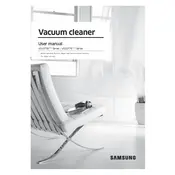
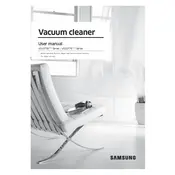
To clean the dustbin, first detach it from the vacuum. Open the lid and empty the contents into a waste bin. Rinse the dustbin with water and let it dry completely before reattaching it.
Check if the dustbin is full and empty it if necessary. Inspect the filters for blockages and clean or replace them as needed. Ensure there are no blockages in the nozzle or brush.
It's recommended to clean the filters every month and replace them every 6-12 months, depending on usage frequency.
Verify that the charger is properly connected to both the power outlet and the vacuum. Check for any damage in the charging cable. If the problem persists, the battery may need to be replaced.
Remove the brush roll from the vacuum and clear any hair or debris wrapped around it. Use scissors to cut through tangled hair if necessary. Clean the brush with water and let it dry before reinstallation.
Store the vacuum in a cool, dry place away from direct sunlight. Ensure the vacuum is turned off and the battery is not exposed to excessive heat.
Inspect the brush roll and nozzle for any blockages. Check if the filters are clogged and clean them if necessary. If the noise persists, contact Samsung support for further assistance.
No, the Samsung VS15T70 Vacuum is designed for dry use only. Using it on wet spills may damage the vacuum.
To reset the vacuum, turn it off and remove the battery. Wait for a few minutes, then reinsert the battery and turn the vacuum back on.
Remove the filters and tap them gently to remove loose dust. Rinse them under lukewarm water without using any detergent. Allow the filters to air dry completely before reinserting them into the vacuum.