Samsung VS15R85 User Manual
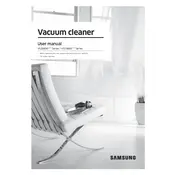
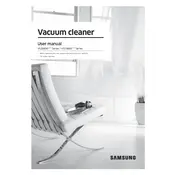
To clean the filters, first detach the dustbin. Remove the filter from the dustbin and wash it under running water. Allow it to dry completely before reinserting.
Check for blockages in the hose and attachments. Ensure that the dustbin and filters are clean. If the issue persists, inspect the brush roll for tangled hair or debris.
To maintain battery life, fully charge the vacuum before using it and avoid partial charges. Store the vacuum in a cool, dry place and unplug the charger once fully charged.
Yes, the vacuum is designed for use on multiple surfaces, including hardwood floors. Use the appropriate setting or attachment for optimal performance.
Turn off the vacuum and unplug it. Check the brush roll for tangled hair or debris. Remove any obstructions and ensure the brush roll is properly seated.
Replace the filters every 6 to 12 months, depending on usage. Regular maintenance and cleaning can extend their lifespan.
Detach the dustbin from the main body of the vacuum. Press the release button to open the bottom lid and empty the contents into a trash bin.
The vacuum typically includes a crevice tool, upholstery brush, and a dusting brush. Check the product manual for a full list of included accessories.
Ensure the battery is charged and properly inserted. Check for any blockages in the vacuum that might prevent operation. If the problem continues, consult the manual or contact customer service.
Store the vacuum in an upright position in a cool, dry area. Avoid leaving it in direct sunlight or in damp conditions, and ensure it is turned off and unplugged when not in use.