Samsung VS15A6031R7 User Manual
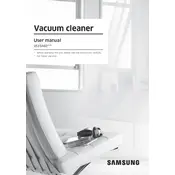
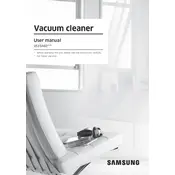
To clean the dustbin, first detach it from the vacuum. Open the lid, empty the contents into a trash bin, and rinse the dustbin with water. Allow it to dry completely before reattaching.
Check if the dustbin is full and empty it if necessary. Inspect the filters for dirt and clean them. Ensure there are no blockages in the hose or brush.
It is recommended to replace the filters every 6 months, or more frequently if you notice a decrease in performance.
No, the Samsung VS15A6031R7 is not designed for wet surfaces. Using it on wet areas can damage the vacuum.
To maintain battery life, avoid storing the vacuum with a fully depleted battery. Charge it after use and unplug it once fully charged. Store in a cool, dry place.
Check for tangled hair or debris in the brush. Remove any obstructions and ensure the brush is properly attached. If the issue persists, consult the user manual for further troubleshooting.
Store the vacuum in a dry, cool place. Detach any accessories and ensure the dustbin is emptied and cleaned. Keep the vacuum on its charging stand, if applicable.
Turn off the vacuum and inspect the brush, hose, and filters for blockages or damage. Clear any debris and ensure all parts are securely attached. If noise persists, contact customer support.
To change the cleaning mode, use the control panel on the vacuum. Refer to the user manual for specific instructions on selecting different modes.
Yes, the filters can be washed. Rinse them under running water and allow them to dry completely before reinserting into the vacuum.