Samsung TX-T2791H User Manual
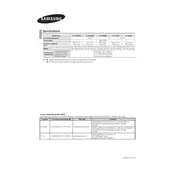
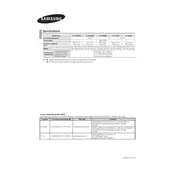
To reset the TV to factory settings, press the 'Menu' button on your remote control. Navigate to 'Setup' and select 'Reset'. Enter your PIN (default is 0000) and confirm the reset.
Check if the power cord is securely plugged into both the TV and the wall outlet. Ensure that the outlet has power by testing it with another device. If the TV still doesn't turn on, try a different power cord.
Access the TV's 'Picture' menu and adjust settings such as 'Brightness', 'Contrast', and 'Sharpness' to your preference. You can also enable picture modes like 'Dynamic' or 'Standard' for better quality.
First, replace the batteries in the remote control. If it still doesn't work, try re-pairing it with the TV. Ensure there's nothing blocking the remote's signal to the TV.
Yes, you can connect external speakers using the audio output ports. Use either the RCA audio outputs or the headphone jack to connect to your speaker system.
Check the Samsung website for any available firmware updates. Download the firmware to a USB drive and connect it to the TV. Go to the 'Setup' menu, select 'Update', and follow the on-screen instructions.
Check the audio settings to ensure they are correctly set. Try adjusting the 'Bass' and 'Treble' settings. If using external speakers, verify the connections and try different cables if necessary.
Press the 'Menu' button on the remote and go to 'Setup'. Select 'Caption' and then 'Caption Mode'. Choose 'On' to enable closed captions.
Ensure all cable connections are secure. Check that the input source matches the device connected. If using an antenna, reposition it for better reception.
Turn off the TV and unplug it. Use a soft, dry microfiber cloth to gently wipe the screen. Avoid using harsh chemicals or water directly on the screen.