Samsung TL500 Series User Manual
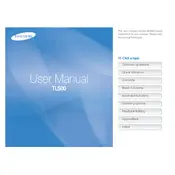
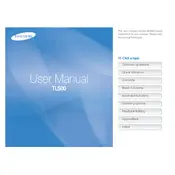
To set manual focus on the Samsung TL500, switch the camera to 'MF' mode using the control dial. Then, use the focus ring around the lens to adjust focus until the subject appears sharp in the viewfinder or LCD screen.
First, ensure the battery is charged and properly inserted. If the camera still won't turn on, try removing the battery and memory card, wait a few minutes, and reinsert them. If the issue persists, reset the camera settings or contact Samsung support.
Visit the Samsung website and download the latest firmware for the TL500. Transfer the firmware file to a formatted SD card. Insert the card into the camera, and follow the on-screen instructions to complete the update process.
Use a blower brush to remove dust from the lens surface. Then, gently wipe the lens with a microfiber cloth or lens cleaning tissue, applying lens cleaning solution if necessary. Avoid using rough materials that could scratch the lens.
Ensure that the camera is set to the appropriate focus mode and that lighting conditions are adequate. Use a tripod to stabilize the camera if necessary, and check that the lens and sensor are clean. Adjust the ISO, aperture, and shutter speed settings if needed.
Yes, the Samsung TL500 has a hot shoe that can accommodate an external flash. Ensure the flash is compatible with the camera and follow the manufacturer's instructions for installation and use.
Connect the camera to the computer using the provided USB cable, or remove the SD card and use a card reader. The computer should recognize the device or card, allowing you to transfer photos using file explorer or photo management software.
For low-light conditions, use a higher ISO setting, open the aperture to its widest setting (lower f-number), and slow down the shutter speed. Consider using a tripod to prevent camera shake and enable image stabilization if available.
To reset the TL500 to factory settings, access the main menu, navigate to the 'Settings' tab, and select the 'Reset' option. Confirm your selection to restore the camera to its original state.
Ensure that features like Wi-Fi and GPS are turned off when not in use. Reduce the LCD brightness and limit the use of the flash. If the issue persists, consider replacing the battery with a new one and check for firmware updates that might improve battery performance.