Samsung The Terrace LST7T QN75LST7TAFXZA User Manual
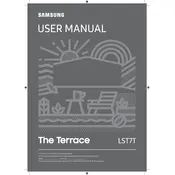
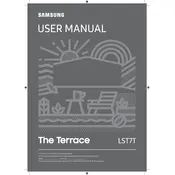
Ensure the TV is securely mounted on a wall or stand designed for outdoor use. Connect it to a power source and any external devices such as a satellite receiver or streaming device. Use the on-screen setup wizard to connect to Wi-Fi and configure your TV settings.
Adjust the backlight settings to maximum brightness. You may also activate the 'Dynamic' picture mode, which optimizes brightness for outdoor viewing.
The TV is designed to withstand outdoor conditions with its IP55 rating. However, you should install it in a location that minimizes direct exposure to elements and use a compatible outdoor cover when the TV is not in use.
Check if the TV is muted or if the volume is too low. Ensure that external speakers are properly connected and that the audio output settings are correctly configured.
Press the Home button on your remote, navigate to Settings > General > Network > Open Network Settings, and select your Wi-Fi network. Enter the password and follow the prompts to connect.
Use a soft, lint-free microfiber cloth. Gently wipe the screen in a circular motion. For stubborn smudges, slightly dampen the cloth with water or a screen cleaning solution. Avoid using harsh chemicals or abrasive materials.
Press the Home button on your remote, go to Settings > Support > Software Update, and select 'Update Now'. Ensure your TV is connected to the internet to download and install the latest updates.
Check if the power cord is securely connected and the outlet is working. Try using the power button on the TV itself. If it still doesn't turn on, unplug the TV, wait a minute, and plug it back in.
Ensure your router is close to the TV and there are minimal obstructions. You can also try changing the Wi-Fi channel on your router to reduce interference. Consider using a wired connection if possible.
Yes, download the SmartThings app on your smartphone. Connect your TV and phone to the same Wi-Fi network and follow the app instructions to pair and control your TV.