Samsung SU12F70S User Manual
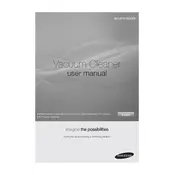
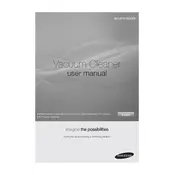
To clean the filter, first ensure the vacuum is unplugged. Remove the dustbin and take out the filter. Rinse the filter under running water until the water runs clear. Let it dry completely before reinserting it into the vacuum.
Check if the dustbin is full and empty it if necessary. Inspect the filter for clogs or dirt and clean it as needed. Also, ensure that there are no blockages in the hose or attachments.
The HEPA filter should be replaced every 6 to 12 months, depending on usage. If you notice a decrease in performance or persistent odors, consider replacing it sooner.
Check for blockages in the hose or attachments. Ensure that the brush roll is not obstructed by debris. If the noise persists, inspect the motor for any issues and contact customer support if needed.
Yes, the Samsung SU12F70S Vacuum is suitable for hardwood floors. Ensure the brush roll is set to the correct height and use the appropriate attachments to avoid scratching the surface.
Regularly check the brush roll for hair and debris. Use scissors or a brush to remove any tangles. Ensure the brush roll spins freely and is not worn out, replacing it if necessary.
A blinking indicator light usually signifies a blockage or a full dustbin. Check both and resolve any issues. If the problem persists, refer to the user manual for further troubleshooting.
Ensure the brush roll is set to the correct height for carpets. Regularly clean the filter and dustbin to maintain optimal suction. Consider using specific carpet attachments if available.
Avoid vacuuming up liquids and sharp objects. Do not use the vacuum with a wet filter or without the filter in place. Always unplug the vacuum before performing maintenance.
Store the vacuum in a cool, dry place. Ensure the power cord is neatly wrapped around the hooks provided. Keep the vacuum upright to prevent damage to the brush roll.