Samsung SU12F40S User Manual
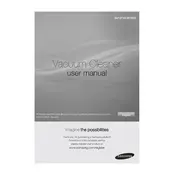
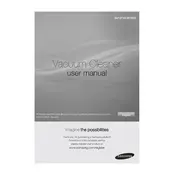
To clean the dustbin, first ensure the vacuum is turned off and unplugged. Remove the dustbin from the main body by pressing the release button. Empty the contents into a trash bin, then rinse the dustbin with warm water. Allow it to dry completely before reattaching it to the vacuum.
If the vacuum loses suction power, check for blockages in the hose and filters. Clean the filters according to the user manual. Ensure the dustbin is not full and that it is properly seated. If the problem persists, inspect the brush roll for tangled debris.
It's recommended to replace the HEPA filter every 6 months and the foam filter every 3 months, depending on usage. Regularly check filters for wear and tear and replace them if necessary to maintain optimal performance.
Yes, the Samsung SU12F40S Vacuum is safe to use on hardwood floors. Ensure the brush roll is set to the appropriate height or setting to prevent scratching, and avoid using the vacuum if the floor is wet.
If the brush roll stops spinning, turn off and unplug the vacuum. Check for debris or hair tangled around the brush roll and remove it. Ensure the brush roll is properly seated and that the belt is not broken or loose.
To maintain battery life, fully charge the vacuum before its first use and avoid leaving it on the charger for extended periods. Use the vacuum regularly and recharge it after each use. Store it in a cool, dry place.
The Samsung SU12F40S Vacuum includes several attachments, such as a crevice tool, dusting brush, and an upholstery tool. These attachments are designed to enhance cleaning performance on different surfaces and hard-to-reach areas.
If the vacuum won't turn on, ensure it is properly plugged into a working outlet. Check the power cord for damage and reset any circuit breakers. If using a battery-powered model, ensure the battery is charged and properly inserted.
To reduce noise levels, ensure the vacuum is well-maintained, with clean filters and a clear hose. Operate the vacuum on a lower power setting if available, and use the appropriate attachments for specific surfaces to minimize noise.
Store the vacuum in a dry, cool place away from direct sunlight. If the model is cordless, ensure the battery is removed and stored separately. Keep all attachments together to avoid losing them.