Samsung SU10H3021P User Manual
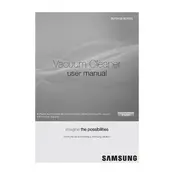
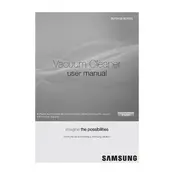
To clean the filter, first ensure the vacuum is disconnected from the power source. Open the dust compartment and remove the filter. Rinse it under lukewarm water until the water runs clear. Let it air dry completely before reinserting it into the vacuum.
Check if the dustbin is full and empty it if necessary. Inspect the filter and clean it if it is dirty. Ensure there are no blockages in the hose or attachments. If the problem persists, consider contacting Samsung support.
To maintain battery life, always recharge the vacuum when the battery is fully depleted. Avoid overcharging by unplugging the charger once the battery is full. Store the vacuum in a cool, dry place when not in use.
Turn off the vacuum and unplug it. Check the brush for any tangled hair or debris and remove it. Ensure the brush is properly seated and the belt is intact. Reconnect and test the vacuum.
Yes, the Samsung SU10H3021P is designed for multi-surface cleaning. Use the appropriate settings and attachments for optimal performance on carpets and hard floors.
Ensure the vacuum is plugged in properly. Check the power outlet with another device to confirm it is working. If using a battery, ensure it is fully charged. If the problem continues, contact customer support.
Store the vacuum in a dry, cool place. Make sure it is turned off and unplugged. If it is a cordless model, store it in a location where the battery can be charged easily.
The HEPA filter should be replaced every 6-12 months, depending on usage. Check the filter regularly and replace it if you notice a significant drop in suction performance.
Yes, the Samsung SU10H3021P is equipped with features to effectively clean pet hair. Use the appropriate attachments for best results on different surfaces.
The vacuum is equipped with an indicator that alerts you when the dustbin is full. For optimal performance, check and empty the dustbin regularly, even before the indicator lights up.