Samsung StormWash DW80B6061US User Manual
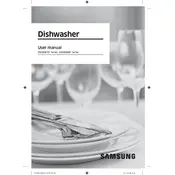
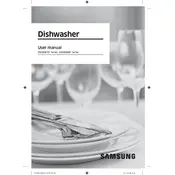
To reset your Samsung StormWash DW80B6061US dishwasher, press and hold the Start button for 3 seconds. This will cancel the current cycle and reset the dishwasher.
Check for blockages in the drain hose, garbage disposal, or air gap. Clean the filter and make sure the drain pump is functioning properly.
Ensure that you are using a rinse aid, select a higher drying mode, and avoid overloading the dishwasher to allow proper air circulation.
The "Heavy" cycle is designed for heavily soiled dishes and pots, using higher water temperatures and extended wash times for thorough cleaning.
It is recommended to clean the filter every month to maintain optimal performance and prevent clogs.
Inspect the dishwasher for any loose items or obstructions in the spray arms. Ensure that dishes are properly loaded and not blocking the spray arms.
To adjust the upper rack, locate the adjustment levers on each side of the rack. Lift the levers and adjust the rack to the desired height.
Check the door gasket for damage, ensure the dishwasher is level, and inspect the water inlet valve and hoses for leaks.
It is recommended to use dishwasher-specific detergents and avoid using regular dish soap, which can cause excessive suds and damage the appliance.
To perform a self-clean cycle, remove any dishes, add a dishwasher cleaner or white vinegar, and select the self-clean option on the control panel.