Samsung Steam Sanitize DVG54R7200 User Manual
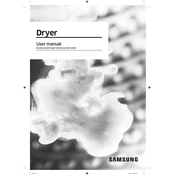
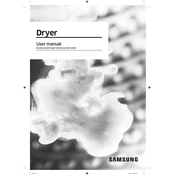
To use the Steam Sanitize cycle, load your garments into the dryer and select the Steam Sanitize option on the control panel. Make sure the water reservoir is filled to enable steam functions.
Ensure the dryer is plugged in and the circuit breaker is not tripped. Also, check if the door is properly closed and the Child Lock is not activated.
First, verify that the dryer is connected to a power source supplying adequate voltage. Check the heating element, thermal fuse, and thermostat for continuity using a multimeter.
Clean the lint filter after every load to ensure efficient drying and prevent lint buildup, which can be a fire hazard.
Use a soft cloth and a bit of white vinegar or mild detergent to gently clean the moisture sensor bars located inside the dryer drum.
Check for any foreign objects in the drum or lint filter. Inspect the drum seals, support rollers, and idler pulley for wear and replace if necessary.
Run the dryer on a normal cycle and check airflow at the exhaust vent. Weak airflow may indicate a blockage in the venting system, requiring cleaning.
Use the Steam Sanitize cycle, which uses high-temperature steam to sanitize clothing, reducing bacteria and germs without washing.
Unplug the dryer from the power outlet, wait for a few minutes, and then plug it back in. This can help reset the electronic controls.
Check if the water reservoir is properly installed and not overfilled. Ensure all hoses are tightly connected and inspect for any damage or leaks.