Samsung ST200 User Manual
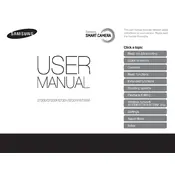
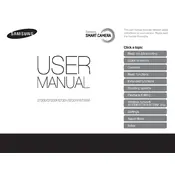
To transfer photos, connect your Samsung ST200 camera to your computer using the USB cable provided. Turn on the camera, and your computer should recognize it as a removable drive. Open the drive, navigate to the DCIM folder, and copy your photos to your desired location on the computer.
Ensure the battery is fully charged and properly inserted. Check the battery compartment for any debris or corrosion. If the issue persists, try using a different battery. If none of these steps work, the camera may require professional servicing.
To reset the Samsung ST200 to factory settings, go to the camera's menu, select 'Settings', then 'Reset'. Confirm the reset when prompted. This will restore the camera to its original settings.
Use a soft, lint-free microfiber cloth to gently wipe the lens. If necessary, use a lens cleaning solution specifically designed for cameras. Avoid using tissue or rough materials that could scratch the lens.
To adjust the exposure, access the camera's menu and navigate to the 'Exposure' settings. From there, you can adjust the exposure compensation to increase or decrease the brightness of your photos.
First, turn off the camera and remove the memory card. Check the card for any visible damage or dirt. Reinsert it carefully, ensuring it clicks into place. If the error persists, try using a different memory card or format the current card using the camera’s format function.
To extend battery life, turn off the camera when not in use, reduce the screen brightness, and disable any unnecessary features like Wi-Fi. Additionally, ensure the battery is fully charged before use and consider carrying a spare battery for extended shooting sessions.
The Samsung ST200 camera is compatible with SD, SDHC, and SDXC memory cards. It is recommended to use a class 6 or higher card for optimal performance.
To enable macro mode, press the 'Macro' button on the camera. This allows the camera to focus on subjects close to the lens, ideal for capturing fine details in close-up photography.
Yes, the Samsung ST200 camera can record videos. Switch the camera to video mode using the mode dial, and press the 'Record' button to start recording. Press it again to stop.