Samsung Sound Tower TW-J5500 User Manual
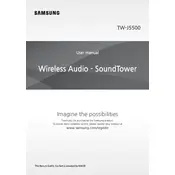
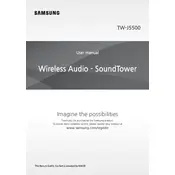
To connect your Samsung Sound Tower TW-J5500 to your TV, use an HDMI cable. Connect one end to the HDMI OUT (TV-ARC) port on the speaker and the other end to the HDMI IN (ARC) port on your TV. Make sure to enable HDMI-CEC on your TV settings for ARC functionality.
Check if the power cord is securely connected to both the speaker and a working power outlet. Ensure the outlet is functional by testing it with another device. If the problem persists, try resetting the speaker by unplugging it for a few minutes before plugging it back in.
To reset your Samsung Sound Tower TW-J5500 to factory settings, press and hold the 'Stop' button on the remote control for about 5 seconds until you see 'INIT' on the display. This will reset all settings to their defaults.
To clean your Samsung Sound Tower TW-J5500, gently wipe the exterior with a soft, dry cloth. Avoid using any chemicals or abrasive materials. Ensure the speaker is unplugged during cleaning. Regularly check and ensure that the speaker’s vents are free from dust accumulation.
Press the 'Function' button on the remote or the speaker until 'BT' is displayed. Then, hold the 'Play/Pause' button until 'BT READY' appears. On your Bluetooth device, search for and select 'Samsung TW-J5500' to pair.
Distorted sound can be caused by a poor connection or interference. Check all cables and connections. Make sure no other electronic devices are causing interference. Adjust the volume levels on both the speaker and the connected device to ensure they are not set too high.
The Samsung Sound Tower TW-J5500 is designed for indoor use. Using it outdoors can expose it to elements like moisture and dust, which can damage the speaker. If needed outdoors, ensure it is well-protected and avoid exposing it to direct sunlight or rain.
To improve bass output, ensure that the Bass Boost feature is enabled on the speaker. Adjust the equalizer settings on your connected device to emphasize lower frequencies. Position the speaker near a wall or corner to naturally enhance bass response.
The Samsung Sound Tower TW-J5500 supports a variety of audio formats including MP3, WMA, and AAC. Ensure your media files are in one of these formats for optimal playback.
To update the firmware on your Samsung Sound Tower TW-J5500, connect the speaker to your network via Wi-Fi or Ethernet. Access the Settings menu and navigate to 'Support' > 'Software Update', then select 'Update Now'. Follow the on-screen instructions to complete the update.