Samsung Sound Tower High Power Audio 500W MX-T50 User Manual
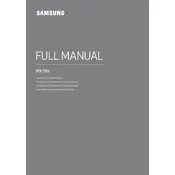
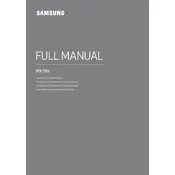
To connect your Samsung Sound Tower MX-T50 to a Bluetooth device, turn on the speaker and press the Bluetooth button on the remote or the speaker. Enable Bluetooth on your device and select 'Samsung Sound Tower MX-T50' from the list of available devices.
Ensure the power cable is securely connected to both the speaker and the power outlet. Check if the outlet is working by testing with another device. If the issue persists, try a different power cable or contact Samsung support.
Yes, the Samsung Sound Tower MX-T50 is designed for both indoor and outdoor use. However, it should be protected from direct exposure to water or severe weather conditions to avoid damage.
To perform a factory reset on the Samsung Sound Tower MX-T50, press and hold the 'Source' button until the speaker powers off and then on again. This will reset the speaker to its original factory settings.
The maximum Bluetooth range for the Samsung Sound Tower MX-T50 is approximately 10 meters (33 feet) in open spaces without interference.
To enhance bass performance, ensure the speaker is placed near a wall or corner to amplify low frequencies. You can also adjust the bass settings using the remote control or the Samsung Audio Remote app.
Check if the speaker is properly connected to a power source and turned on. Ensure the volume is not muted and the correct source is selected. Verify that the connected device is playing audio and the volume is turned up.
You can connect the Samsung Sound Tower MX-T50 to a TV using Bluetooth or an AUX cable. For Bluetooth, ensure both devices are in pairing mode and select the speaker on your TV's Bluetooth menu. For a wired connection, plug one end of the AUX cable into the speaker and the other into the TV's headphone jack.
Regularly dust the exterior surfaces of the speaker with a soft, dry cloth. Avoid using harsh chemicals or abrasive materials. Check cables for wear and tear and replace them if necessary. Store the speaker in a dry, cool place when not in use.
To update the firmware, connect the speaker to the internet via Wi-Fi, and use the Samsung Audio Remote app to check for updates. Follow the on-screen instructions to download and install any available updates.