Samsung Sound Tower High Power Audio 1700W MX-ST90B User Manual
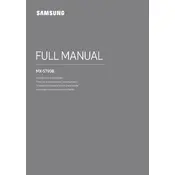
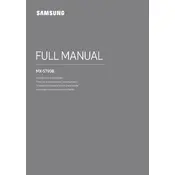
To connect your Samsung Sound Tower MX-ST90B to a Bluetooth device, turn on the speaker and press the Bluetooth button. On your Bluetooth device, search for available devices and select "Samsung Sound Tower MX-ST90B" from the list. Once connected, you will hear a confirmation sound.
If your Samsung Sound Tower MX-ST90B is not turning on, ensure that it is plugged into a working power outlet. Check the power cable for any damages. If the issue persists, try resetting the speaker by unplugging it for a few minutes and then plugging it back in.
To improve sound quality, make sure the speaker is placed on a stable surface and in an open area to avoid obstructions. Use the equalizer settings on your connected device or the Samsung Sound Tower app to adjust bass and treble levels according to your preference.
Yes, you can connect multiple Samsung Sound Tower MX-ST90B speakers using the Group Play feature. Use the Samsung Sound Tower app to pair and sync multiple speakers for a more immersive audio experience.
To update the firmware on your Samsung Sound Tower MX-ST90B, connect the speaker to Wi-Fi and use the Samsung Sound Tower app. The app will notify you of any available updates and guide you through the installation process.
To clean your Samsung Sound Tower MX-ST90B, use a soft, dry cloth to wipe the exterior. Avoid using water or cleaning solutions. Regularly check and remove any dust or debris from the speaker grill to maintain optimal performance.
If there is no sound from your Samsung Sound Tower MX-ST90B, check the volume level and ensure the speaker is not muted. Verify that the audio source is playing and properly connected. Restart the speaker and the audio source device to resolve any temporary glitches.
To reset your Samsung Sound Tower MX-ST90B to factory settings, press and hold the 'Power' button for more than 10 seconds. The speaker will restart, indicating that the reset is complete.
The LED indicators on your Samsung Sound Tower MX-ST90B provide information about the current status, such as power on/off, Bluetooth pairing, and battery level. Refer to the user manual for a detailed explanation of each indicator.
Yes, the Samsung Sound Tower MX-ST90B is designed for both indoor and outdoor use. It has a durable build and a water-resistant design, making it suitable for outdoor gatherings and events.