Samsung Sound Tower High Power Audio 1700W MX-ST50B User Manual
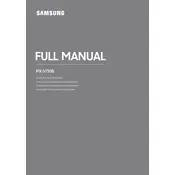
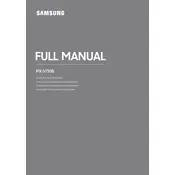
To connect your Samsung Sound Tower MX-ST50B to a Bluetooth device, turn on the speaker and press the 'Bluetooth' button on the control panel or remote. Ensure your device's Bluetooth is enabled, search for 'Samsung MX-ST50B' in the Bluetooth settings, and select it to pair.
First, check if the power cable is securely connected to both the speaker and the power outlet. If the speaker still doesn't turn on, try plugging it into a different outlet. If the issue persists, it may require service from an authorized Samsung technician.
To reset the Samsung Sound Tower MX-ST50B, turn off the speaker, then press and hold the 'Power' button for about 10 seconds until the speaker restarts, indicating that the reset is complete.
To clean your Samsung Sound Tower MX-ST50B, use a soft, dry cloth to gently wipe the surface. Avoid using water or chemical cleaners. Regularly check for dust build-up around the speaker vents to ensure optimal performance.
Yes, you can connect multiple Samsung Sound Tower speakers using the 'Group Play' feature via the Samsung Sound Tower app. This will allow you to synchronize audio playback across all connected speakers.
To update the firmware, connect your speaker to a Wi-Fi network using the Samsung Sound Tower app. The app will notify you if a firmware update is available, and you can follow the on-screen instructions to complete the update.
For optimal sound performance, it is recommended to place the Samsung Sound Tower MX-ST50B at least 3 feet away from walls and other obstructions. This allows for better sound dispersion and clarity.
To enhance bass response, you can use the 'Bass Booster' feature available in the Samsung Sound Tower app. Additionally, ensure that the speaker is placed on a solid surface to prevent vibrations that can affect bass quality.
First, check if the volume is turned up and not muted. Ensure the correct input source is selected. If using Bluetooth, ensure the device is within range and properly connected. Restart the speaker if the issue persists.
The Samsung Sound Tower MX-ST50B has a water resistance rating of IPX5, which means it can withstand low-pressure water streams. It is suitable for outdoor use but should not be submerged in water.