Samsung Sound Tower High Power Audio 160W MX-ST40B User Manual
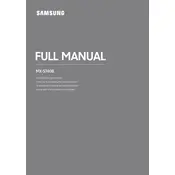
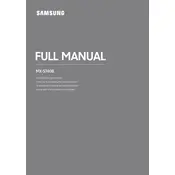
To connect via Bluetooth, turn on the speaker and press the Bluetooth button on the unit or remote control. Search for the speaker on your Bluetooth device and select "Samsung Sound Tower MX-ST40B" from the list to pair.
First, ensure the power cord is securely connected to both the speaker and a working electrical outlet. Check the power switch is turned on. If the issue persists, try using a different outlet or consult the user manual for further troubleshooting steps.
To reset the speaker, press and hold the 'Volume Up' and 'Play/Pause' buttons simultaneously for about 5 seconds until you hear a sound indicating the reset is complete.
Yes, you can connect the speaker to your TV using Bluetooth if your TV supports it, or use an auxiliary cable to connect via the AUX IN port on the speaker.
Use a soft, dry cloth to gently wipe the exterior of the speaker. Avoid using any harsh chemicals or water directly on the speaker to prevent damage.
Check for firmware updates via the Samsung SmartThings app. Connect your speaker to the app and follow the instructions to download and install any available updates.
Ensure the volume is turned up and not muted. Check all connections and make sure the correct input source is selected. If using Bluetooth, confirm that the device is paired and connected correctly.
Press the 'Party Mode' button on the speaker or remote. This feature allows you to connect multiple speakers for a synchronized audio experience.
Check the audio source and ensure it is not generating distorted signals. Reduce the volume level on both the speaker and audio source. Inspect cables for damage or try a different connection method.
Yes, you can use the Samsung SmartThings app to control various features of the speaker, including volume, sound modes, and firmware updates.