Samsung Sound Tower High Power Audio 1500W MX-T70 User Manual
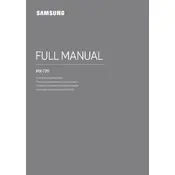
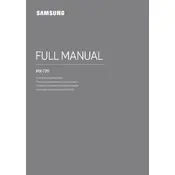
To connect your MX-T70 to a Bluetooth device, turn on the speaker, press the Bluetooth button on the remote control, and search for "Samsung MX-T70" on your device's Bluetooth settings. Select it to pair and connect.
Ensure the power cable is securely connected to both the speaker and a working power outlet. Check if the outlet has power by testing another device. If the issue persists, try using a different outlet or cable.
To clean your MX-T70, unplug the speaker and use a soft, dry cloth to wipe the exterior. Avoid using any liquids or abrasive cleaners to prevent damage to the surface.
To update the firmware, download the latest version from the Samsung website onto a USB drive. Insert the USB drive into the MX-T70's USB port, and follow the instructions on the speaker's display to complete the update.
For optimal sound quality, adjust the equalizer settings to suit your preference and ensure the speaker is placed in an open area. Avoid placing it near walls or corners to reduce sound distortion.
Check if the volume is turned up and not muted. Ensure the correct input source is selected. If using Bluetooth, ensure the device is connected and playing audio.
To reset the MX-T70, press and hold the 'Source' button on the speaker for about 5 seconds until the display shows 'INIT', indicating the reset process has begun.
Yes, you can connect multiple MX-T70 speakers using the Group Play function. Use the Samsung Sound Tower app to link the speakers for synchronized audio playback.
First, replace the batteries in the remote control. If it still doesn't work, ensure there are no obstructions between the remote and the speaker and try pointing the remote directly at the sensor.
To enable party lights, press the 'Light' button on the remote control or use the Samsung Sound Tower app to customize the light settings according to your preference.