Samsung Sound Tower High Power Audio 140W MX-ST4CB User Manual
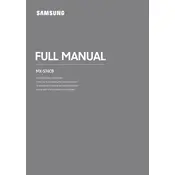
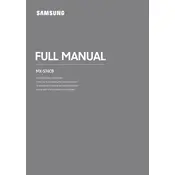
To connect your Samsung Sound Tower MX-ST4CB to a Bluetooth device, first ensure the speaker is turned on. Press the Bluetooth button on the speaker or remote control. Once in pairing mode, locate the speaker on your Bluetooth device's list and select it to connect.
If your Samsung Sound Tower MX-ST4CB is not turning on, check if the power cable is securely connected to both the speaker and the power outlet. Ensure the outlet is functioning by testing it with another device. If the issue persists, consider resetting the speaker or consulting the manual for further troubleshooting steps.
To reset your Samsung Sound Tower MX-ST4CB to factory settings, press and hold the Volume Down and Bluetooth buttons simultaneously for about 10 seconds until the speaker turns off and then back on. This will reset the speaker to its default settings.
Yes, you can connect multiple Samsung Sound Tower speakers using the Group Play function to create a stereo sound experience. Refer to the manual for detailed instructions on how to set this up.
To clean your Samsung Sound Tower MX-ST4CB, use a soft, dry cloth to wipe the exterior. Avoid using any liquid cleaners or solvents. Regularly check for dust and debris in the speaker grilles and gently clean as necessary.
To enhance the bass output on your Samsung Sound Tower MX-ST4CB, ensure the Bass Boost function is enabled. Adjust the EQ settings via the Samsung Audio Remote app to increase bass levels as preferred. Positioning the speaker near a wall can also amplify bass resonance.
The Samsung Sound Tower MX-ST4CB is not waterproof. It is recommended to keep the speaker away from water and moisture to prevent damage. Only use it in dry environments.
If the sound from your Samsung Sound Tower MX-ST4CB is distorted, ensure that the volume is not set too high, as this can cause distortion. Check all wired connections for any loose cables. If using Bluetooth, make sure the connected device is within range and has a strong connection.
To update the firmware on your Samsung Sound Tower MX-ST4CB, connect the speaker to a Wi-Fi network and use the Samsung Audio Remote app to check for available updates. Follow the on-screen instructions to complete the update process.
The Samsung Sound Tower MX-ST4CB supports a variety of audio formats, including MP3, WMA, AAC, WAV, and FLAC. Ensure your audio files are in one of these formats for optimal playback performance.