Samsung SMK9175ST User Manual
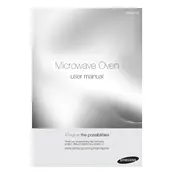
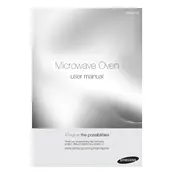
To set the clock, press the 'Clock' button, enter the current time using the number pad, and then press 'Clock' or 'Start' to confirm.
First, ensure the door is closed properly. Check if the microwave is in 'Demo' mode and disable it. If the problem persists, consider contacting Samsung support or a certified technician.
Remove the grease filter from the bottom of the microwave and soak it in warm soapy water. Rinse thoroughly and allow it to dry before reinserting.
Unusual noises can be caused by loose components or an obstructed turntable. Check if the turntable is aligned correctly and ensure there are no foreign objects inside the microwave.
Place the food inside the microwave, press the 'Sensor Cook' button, and select the appropriate food type. The microwave will adjust cooking time based on humidity levels.
The 'SE' error code indicates a keypad issue. Try resetting the microwave by unplugging it for a few minutes. If the problem persists, contact Samsung support.
Unplug the microwave and remove the vent cover. Locate the light bulb, remove it by turning counterclockwise, and replace it with a new one. Reattach the vent cover.
No, avoid using metal utensils as they can cause sparks. Use microwave-safe glass or ceramic containers instead.
Press the 'Defrost' button, enter the weight of the food using the number pad, and press 'Start'. The microwave will automatically set the defrosting time.
Regularly clean the interior and exterior with a damp cloth, check and clean the grease filter, and inspect the door seal for any damage to ensure efficient operation.