Samsung SMH9207ST User Manual
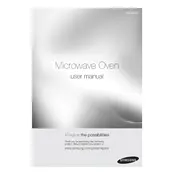
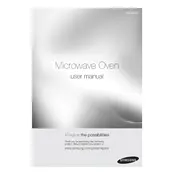
To set the clock, press the 'Clock' button, enter the current time using the number pad, then press 'Clock' again to confirm.
Check if the microwave is plugged in correctly and if the door is closing properly. Inspect the turntable and ensure that the power level is set correctly. If issues persist, consider contacting customer support.
Use the 'Auto Defrost' feature by pressing the 'Defrost' button, selecting the type of food, and entering the weight. The microwave will automatically set the defrost time and power level.
Clean the interior with a damp cloth and mild detergent. Avoid using abrasive cleaners or scrubbing pads. For stubborn stains, heat a bowl of water with lemon slices for a few minutes to loosen debris.
Place the food inside the microwave, close the door, and select the 'Sensor Cook' option. Choose the appropriate food category and press 'Start'. The microwave will automatically adjust cooking time and power.
Ensure that the turntable is correctly seated and that there are no objects obstructing the rotating mechanism. If the noise persists, the fan or magnetron may need servicing.
Unplug the microwave and remove the vent cover by unscrewing it. Locate the light bulb compartment, remove the old bulb, and replace it with a new one of the same type. Reattach the vent cover.
No, metal containers are not safe for microwave use as they can cause sparks and damage the appliance. Use microwave-safe glass or ceramic containers instead.
Ensure that the vents are not blocked and that there is sufficient space around the microwave for ventilation. Avoid running the microwave empty and use it according to the manufacturer's instructions.
Refer to the user manual for the specific error code. Common solutions include resetting the microwave by unplugging it for a few minutes or contacting customer service for assistance.