Samsung SMH9187B User Manual
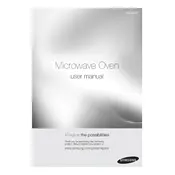
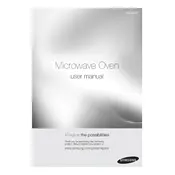
To set the clock, press the 'Clock' button, enter the current time using the number pad, and then press 'Clock' again to confirm.
First, check if the microwave door is properly closed. Ensure the microwave is plugged in and the circuit breaker hasn't tripped. If the issue persists, it may require service by a professional technician.
Remove the grease filter from the microwave and soak it in warm, soapy water. Rinse thoroughly and allow it to dry completely before reinstalling it.
Yes, you can mute the beeping sound by pressing and holding the 'Sound' button for a few seconds until you see the display confirm the sound is off.
To use the defrost function, press the 'Auto Defrost' button, enter the weight of the food using the number pad, and press 'Start.' The microwave will calculate the defrosting time based on the weight.
Unplug the microwave and remove the screws holding the grill in place. Locate the bulb cover inside the microwave, remove it, and replace the bulb with a new one of the same type. Reassemble the parts afterward.
Ensure that the turntable is properly seated on the roller ring and that no debris is obstructing its movement. If issues continue, the drive motor might need inspection or replacement by a technician.
Place non-slip pads or a rubber mat underneath the microwave to increase friction and prevent sliding during use.
The noise could be due to a loose turntable or roller ring, or an issue with the magnetron or cooling fan. Check these components, and if the noise persists, consult a service technician.
Regularly clean the interior and exterior surfaces, inspect and clean the grease filter, check the door seals for any damage, and ensure the turntable and roller ring are clean and properly positioned.