Samsung SMH7185BG User Manual
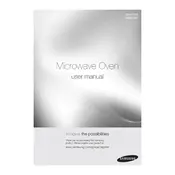
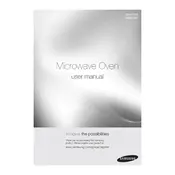
To set the clock, press the 'Clock' button, enter the current time using the number pad, and then press 'Enter/Start' to confirm.
If your microwave is not heating, check if the door is properly closed and latched. Ensure that the 'Timer' function is not mistakenly activated instead of 'Cook'. If the issue persists, it might require professional servicing.
Remove the grease filter from the bottom of the microwave. Soak it in warm soapy water, rinse thoroughly, and let it air dry before reinstalling.
Ensure the turntable is correctly aligned on the support and not obstructed. Check if the turntable settings are activated. If the problem continues, consider checking the turntable motor.
Use the 'Auto Defrost' button, enter the weight of the food, and the microwave will automatically set the defrosting time and power level.
Regularly clean the interior and exterior, including the control panel and the door seals. Check and clean the filters and ensure the vents are not blocked.
Place the food in the microwave and select the appropriate sensor cooking option. The microwave will automatically adjust cooking time based on humidity levels.
Sparking can be caused by metal inside the microwave or food debris on the waveguide cover. Ensure no metal objects are present and clean the interior thoroughly.
Unplug the microwave, remove the screws from the top grill, access the bulb holder, and replace the bulb with an equivalent type.
Check if the microwave is properly plugged in and the circuit breaker is not tripped. If the display still does not work, it might require technical assistance.