Samsung SMH7178TD User Manual
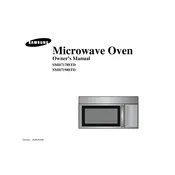
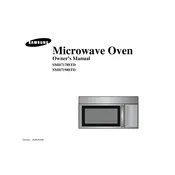
To set the clock, press the 'Clock' button, enter the current time using the number pad, and then press 'Clock' again to confirm.
Ensure the door is closing properly and the turntable is spinning. If it still doesn't heat, check the power settings and make sure the microwave is plugged in securely. If problems persist, contact customer service.
Use a damp cloth with mild detergent to wipe the interior. Avoid using harsh chemicals or abrasive pads, which can damage the microwave.
Use the 'Auto Defrost' function by pressing 'Auto Defrost', selecting the food type and weight, and then pressing 'Start'. The microwave will automatically set the defrosting time.
Check if there is any debris or food particles stuck in the turntable or the roller guide. Ensure the turntable is seated correctly. If the noise persists, it may require professional servicing.
Press the 'Sensor Cook' button and select the desired food category. The microwave will detect humidity and adjust cooking time automatically.
Regularly clean the interior and exterior, check and clean the air filter, and inspect the door and seals for any damage.
To reset the microwave, unplug it from the power outlet for a few minutes and then plug it back in. This will reset the control panel settings.
Check if the microwave is properly plugged in and the circuit breaker is not tripped. If the display still doesn't work, it might need technical service.
Unplug the microwave and remove the vent grille. Locate the light bulb cover, unscrew it, and replace the bulb with a new one of the same type and wattage. Reassemble the parts.