Samsung SMH1926B User Manual
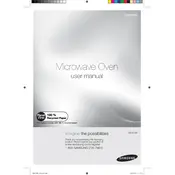
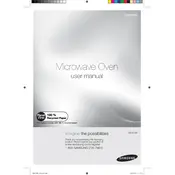
To set the clock on your Samsung SMH1926B Microwave, press the 'Clock' button, enter the current time using the number pad, and then press 'Clock' again to confirm.
If your Samsung SMH1926B Microwave is not heating, ensure that the door is properly closed. Check if the 'Child Lock' is on, and try resetting the microwave by unplugging it for a few minutes. If the issue persists, contact customer support.
To clean the grease filter, remove it from the microwave, soak it in a warm water and detergent solution, rinse thoroughly, and let it air dry before reinstalling.
No, you should not use metal containers in the Samsung SMH1926B Microwave as they can cause sparks and damage the appliance. Use microwave-safe glass or plastic containers instead.
To use the defrost feature, press the 'Defrost' button, enter the weight of the food using the number pad, and press 'Start'. The microwave will automatically set the defrosting time.
Some noise during operation is normal. However, if the noise is unusual or loud, ensure that the microwave is on a level surface and that the turntable is properly aligned. If the noise persists, consult a technician.
Regular maintenance includes cleaning the interior and exterior surfaces, checking and cleaning the grease filter, and inspecting the door seal for any damage.
To replace the charcoal filter, locate it behind the vent grille. Remove the grille, take out the old filter, and insert the new filter before reattaching the grille.
If the display is not working, check if the microwave is properly plugged in and that the circuit breaker has not tripped. If these are fine, it may require professional repair.
To deactivate the child lock, press and hold the '0' button for about three seconds until you hear a beep, indicating that the lock is off.