Samsung Series 5 DP500A2D WIN 8 User Manual
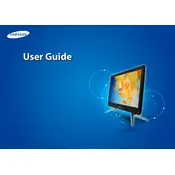
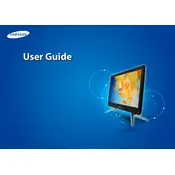
To perform a factory reset, go to Settings > Change PC settings > Update and recovery > Recovery. Under "Remove everything and reinstall Windows," click "Get started" and follow the prompts. Ensure you back up your data before proceeding.
Check the power cable and connections to ensure they are secure. Verify that the power outlet is functional and try using a different one. If the issue persists, consider a power supply or hardware malfunction and consult support.
First, power off and unplug the desktop. Open the back panel to access the RAM slots. Remove the existing RAM by releasing the clips on the sides. Insert the new RAM, ensuring it is properly aligned and clipped into place. Reassemble the back panel and power on the desktop.
Use a microfiber cloth slightly dampened with water or screen cleaner. Gently wipe the screen in a circular motion. Avoid applying excessive pressure or using paper towels and cleaners containing alcohol, ammonia, or strong solvents.
Visit the official Samsung support website, locate the DP500A2D model, and download the latest drivers. Alternatively, use Windows Device Manager: right-click on the device, select "Update driver," and follow the prompts.
Check for unnecessary startup programs and disable them. Run a full system virus scan. Consider upgrading the RAM or switching to an SSD. Regularly clean up temporary files and ensure your system is updated.
Go to Settings > Network & Internet > Wi-Fi. Ensure Wi-Fi is turned on, then select your network from the list and enter the password if required. Ensure the desktop's wireless adapter drivers are updated if you encounter issues.
Restart the desktop to see if it resolves the issue. Calibrate the touchscreen via Control Panel > Tablet PC Settings. Ensure drivers are up to date. If problems persist, check for physical damage or seek professional repair.
Press the "Fn" key along with the brightness adjustment keys (usually F2 and F3) on your keyboard. Alternatively, go to Control Panel > Power Options and adjust the screen brightness slider.
Check the volume settings and ensure the mute option is not enabled. Verify that audio cables are connected properly. Update audio drivers via Device Manager or the Samsung support website. Run the Windows audio troubleshooter for additional diagnostics.