Samsung Scoop SG510 EO-SG510CDEGUS User Manual
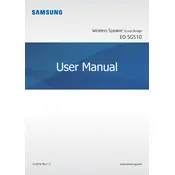
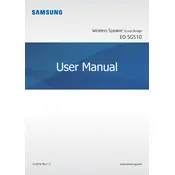
To pair your Samsung Scoop SG510 speaker with a smartphone, turn on the speaker and activate Bluetooth pairing mode by pressing and holding the Bluetooth button until the indicator light starts flashing. Then, on your smartphone, turn on Bluetooth and search for available devices. Select 'Samsung Scoop SG510' from the list to pair.
If your speaker is not charging, ensure that the charging cable is properly connected to both the speaker and a power source. Check the power source to ensure it is functioning. If the problem persists, try using a different charging cable or power adapter.
To reset the Samsung Scoop SG510 speaker, press and hold the Power button and the Volume Up button simultaneously for about 10 seconds until the speaker powers off and back on. This will restore the speaker to its factory settings.
Poor sound quality can be due to low Bluetooth signal. Ensure there are no obstacles between the speaker and the paired device. Additionally, update the speaker's firmware and ensure your device's audio settings are properly configured.
The Samsung Scoop SG510 speaker supports pairing with multiple devices but can only connect to one device at a time for audio playback. To switch to another paired device, disconnect the current device and connect the new one.
To update the firmware, download the Samsung Audio Device Manager app on your smartphone. Follow the instructions in the app to check for available updates and install them onto your speaker.
The Samsung Scoop SG510 speaker offers up to 9 hours of playback time on a full charge. To maximize battery life, keep the volume at moderate levels, turn off the speaker when not in use, and avoid exposing it to extreme temperatures.
To clean the speaker, use a soft, dry cloth to gently wipe the exterior. Avoid using water or cleaning agents. Regularly check and clean the charging port and speaker grills to prevent dust buildup.
If the speaker won't turn on, ensure it is fully charged. Try performing a reset by holding the Power button and the Volume Up button for 10 seconds. If it still doesn't turn on, contact Samsung support for assistance.
To improve Bluetooth connectivity, ensure your paired device is within the recommended range of 30 feet with no obstructions. Keep the speaker's firmware updated and minimize interference from other electronic devices.