Samsung SC-DX205 User Manual
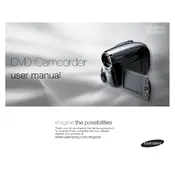
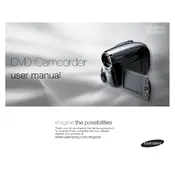
To transfer videos, connect the camcorder to your PC using a USB cable. Turn on the camcorder and set it to 'PC mode'. Your computer should recognize the device as an external drive. Open the drive to access and copy your videos.
First, check if the battery is charged. If not, connect the camcorder to the power adapter and charge it. Ensure the battery is correctly inserted. If the issue persists, try using a different battery or adapter to identify the faulty component.
Blurry video can be due to autofocus issues. Ensure the lens is clean and free from obstructions. Verify that the autofocus is enabled in the settings. For manual focus, adjust the focus ring until the image sharpens.
To reset the camcorder, navigate to the menu and select 'Settings'. Scroll down to 'Reset' and confirm your choice. This will revert all settings to their defaults, but it will not delete any recorded videos.
The Samsung SC-DX205 camcorder is compatible with 8cm DVD-R, DVD-RW, and DVD+RW discs. Ensure the discs are clean and free from scratches for optimal performance.
Check if the volume is turned down or muted. Navigate to the audio settings and ensure the microphone is not disabled during recording. Also, verify if the recorded file has audio by playing it on another device.
Use a soft, lint-free cloth to gently wipe the lens. Avoid using any cleaning solutions directly on the lens. For stubborn spots, use a lens cleaning solution applied to the cloth. Regularly check for dust and fingerprints.
Yes, the camcorder has a low-light mode. Activate it through the settings menu to enhance video quality in dim environments. Consider using additional lighting for better results.
Reduce screen brightness, limit continuous zooming, and disable unnecessary features like Wi-Fi. Consider using a higher capacity battery or an external power source for prolonged use.
The camcorder records in MPEG2 format, which is compatible with most DVD players and editing software. Ensure to finalize the disc for playback on other devices.