Samsung SC-DX100 User Manual
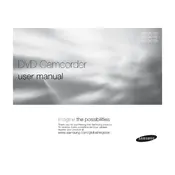
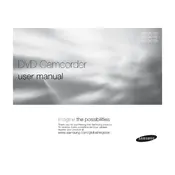
To charge the battery, connect the camcorder to a power outlet using the supplied AC adapter. Ensure the camcorder is turned off during charging. The charging indicator light will turn on, and it will turn off once the battery is fully charged.
To transfer videos, connect the camcorder to your computer using a USB cable. Select 'PC Connect' mode on the camcorder. Your computer should recognize the device, allowing you to access and copy video files to your computer.
First, check if the battery is charged and properly inserted. If the battery is fine, try resetting the camcorder by removing the battery and reattaching it after a few seconds. If the issue persists, consult the user manual or contact Samsung support.
Use a soft, dry cloth to gently wipe the lens. If needed, use a lens cleaning solution specifically designed for camera lenses. Avoid touching the lens with fingers to prevent smudges.
Yes, the SC-DX100 is equipped with a built-in DVD recorder. Insert a compatible DVD into the camcorder, and select the DVD recording mode to capture footage directly onto the disc.
To improve video quality in low light, use the camcorder's built-in LED light if available. Adjust the exposure settings manually to allow more light into the camera, and consider using an external light source if necessary.
The camcorder might stop recording if the memory is full or the battery is low. Ensure there is enough space on the recording media and that the battery is charged. Check for overheating issues if recording for extended periods.
The Samsung SC-DX100 supports playback of its recorded DVD-video format. Ensure the disc is finalized on the camcorder before attempting playback on other devices.
To finalize a DVD, insert the disc into the camcorder, access the menu, and select the 'Finalize' option. Finalizing the disc allows it to be played on other DVD players.
To extend battery life, reduce the use of the LCD screen by using the viewfinder, turn off the camcorder when not in use, and avoid using power-intensive features such as zoom and playback frequently.