Samsung RZ11M7074SA User Manual
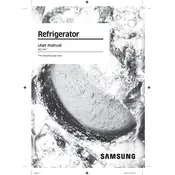
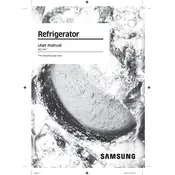
To change the temperature settings, press the 'Freezer' button repeatedly until you reach the desired temperature. The temperature range is between -23°C and -15°C.
Ensure that the refrigerator is plugged in and the door is closed properly. Check the temperature settings and make sure they are set correctly. Clean the condenser coils and ensure adequate ventilation around the unit.
The refrigerator is equipped with an automatic defrost feature. However, if you need to manually defrost, unplug the unit, remove all food, and leave the door open to allow ice to melt. Ensure to place towels to catch water runoff.
Regularly clean the interior and exterior with a mild detergent. Vacuum the condenser coils every 6 months to maintain efficiency. Check door seals for any damage or gaps.
To replace the light bulb, unplug the refrigerator. Locate the light cover inside the unit, remove it, and unscrew the bulb. Replace it with a new bulb of the same type and wattage.
Unusual noises can be caused by the refrigerator not being level, items inside rattling, or the compressor. Ensure the refrigerator is on a stable surface and check for any loose items.
To reset the filter indicator, press and hold the 'Filter Reset' button for 3 seconds until the light turns off.
Keep the refrigerator full but not overcrowded, set the temperature to the recommended level, ensure the door seals are tight, and avoid placing hot items directly inside.
It is not recommended to install the refrigerator in a garage or any location with extreme temperatures, as this can affect its performance.
Remove the shelves and drawers from the refrigerator. Wash them with a mild detergent and warm water, rinse thoroughly, and dry before placing them back inside the unit.