Samsung RSG257A User Manual
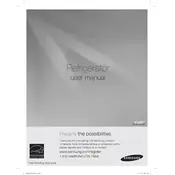
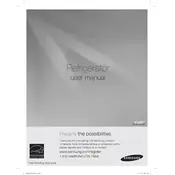
To change the water filter, locate it in the bottom right corner of the fridge. Turn the old filter counterclockwise to remove it. Insert the new filter and turn it clockwise until it locks into place. Run water through the dispenser for 5 minutes to clear any air.
First, check if the fridge is plugged in and the circuit breaker is not tripped. Ensure that the temperature settings are correct. Clean the condenser coils and check the door seals for any gaps or damages. If the problem persists, contact a technician.
To reset the ice maker, find the reset button on the ice maker unit. Press and hold the button for about 10 seconds until you hear a chime, indicating that the ice maker is resetting. Release the button and allow the ice maker to cycle.
To clean the refrigerator, first unplug it and remove all food items. Use a mild detergent and warm water to wipe down shelves, drawers, and interior surfaces. Rinse with clean water and dry with a towel. Clean exterior with a stainless steel cleaner if applicable.
To adjust the temperature settings, locate the control panel inside the fridge. Use the buttons to set the desired temperature for both the refrigerator and freezer compartments. Recommended settings are 37°F for the fridge and 0°F for the freezer.
Water pooling can be caused by a blocked defrost drain. To fix this, locate the drain hole in the back of the fridge and use a turkey baster with warm water to flush out any debris. Ensure the drain hose is not kinked or blocked.
The Samsung RSG257A refrigerator is equipped with an auto-defrost feature, so manual defrosting is not required. However, if you notice excessive frost buildup, it may indicate a problem with the defrost system and should be checked by a technician.
The "OF OF" error code indicates that the refrigerator is in demo mode. To exit demo mode, press and hold the "Energy Saver" and "Power Freeze" buttons simultaneously for about 5 seconds until you hear a chime.
To replace the light bulb, unplug the refrigerator and locate the light cover. Remove the cover by twisting it counterclockwise. Replace the old bulb with a new one of the same type and wattage, then reattach the cover.
Unusual noises can be caused by the fridge not being level, items inside vibrating, or the condenser fan having issues. Check that the fridge is level, reposition items to avoid rattling, and inspect the condenser fan for debris or damage.