Samsung RS28A500A User Manual
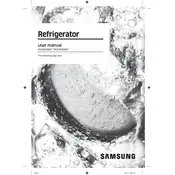
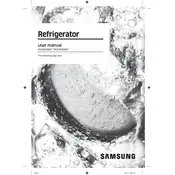
To adjust the temperature settings, press the 'Fridge' or 'Freezer' button on the control panel until you reach the desired temperature. The display will show the current setting and change as you cycle through the options.
First, ensure the ice maker is switched on. Check the water supply line for any blockages, and make sure the freezer temperature is set to the recommended level. If the issue persists, refer to the user manual for additional troubleshooting steps or contact customer support.
To clean the water filter, turn off the water supply, and remove the filter from its housing. Rinse it under running water, and if necessary, soak it in a mixture of water and vinegar to remove any mineral deposits. Reinstall the filter and turn the water supply back on.
The Samsung RS28A500A is equipped with an automatic defrost feature. However, if you notice excessive frost build-up, try adjusting the temperature or moving food items to allow better air circulation. If manual defrosting is needed, unplug the refrigerator and let the ice melt naturally.
To reset the control panel, simply unplug the refrigerator for about 5 minutes and then plug it back in. This will reset the control board and should resolve any minor issues.
Regular maintenance includes cleaning the condenser coils, checking and replacing the water filter every six months, ensuring the door seals are clean and intact, and defrosting the freezer if necessary. Keep the refrigerator clean and remove expired food items regularly.
Unusual noises can be caused by various factors. Check if the refrigerator is level and ensure it's not in contact with any objects. Noises can also come from the compressor or fans, which are normal, but if the noise is excessive, it may require professional inspection.
To improve energy efficiency, keep the refrigerator at the recommended temperature settings, ensure the door seals are tight, avoid placing hot food inside, and keep the refrigerator well-organized to minimize door openings. Regular cleaning of the condenser coils can also help.
Check if the refrigerator and freezer are set to the correct temperatures. Ensure that the vents inside are not blocked by food items. Verify the door seals are clean and sealing properly. If the issue persists, inspect the condenser coils for dust build-up and clean them if necessary.
To change the light bulb, first unplug the refrigerator. Locate the light cover inside, typically at the top or side, and remove it by gently pulling it off or unscrewing it. Replace the bulb with a new one of the same type and wattage, then reattach the cover and plug the refrigerator back in.