Samsung RS22T5201 User Manual
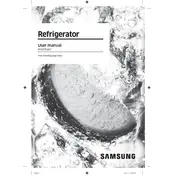
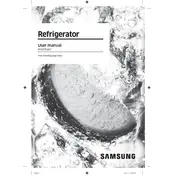
To adjust the temperature, use the control panel on the front of the refrigerator. Press the 'Fridge' or 'Freezer' button to cycle through the available temperature settings until you reach the desired temperature.
Check if the refrigerator is level and ensure that it is not touching the wall or other objects. Additionally, make sure the ice maker is not overfilled and that no items are obstructing the fan.
First, unplug the refrigerator. Then, locate the condenser coils either at the back or underneath the unit. Use a vacuum with a brush attachment to remove dust and debris from the coils.
Check if the water supply line is connected and turned on. Also, inspect the water filter for clogs and replace it if necessary. Ensure there are no kinks in the tubing.
Locate the water filter cartridge inside the refrigerator. Rotate it counterclockwise to remove, then insert the new filter and turn it clockwise until it locks into place. Run water through the dispenser for a few minutes to clear any air.
To reset the ice maker, locate the reset button on the ice maker unit. Press and hold the button until you hear a chime, indicating the reset process has started. This will often resolve ice production issues.
Ensure the door seals are clean and intact to prevent cold air from escaping. Keep the refrigerator stocked to maintain temperature but avoid overfilling. Regularly clean the condenser coils and ensure proper airflow around the unit.
Press and hold the 'Fridge' button for Power Cool or the 'Freezer' button for Power Freeze. These functions rapidly drop the temperature in the fridge or freezer for quick cooling of stored items.
Frost buildup can occur if the door is not closed properly or if the door seals are damaged. Check the seals and ensure the door is closing completely. Avoid leaving the door open for extended periods.
Ensure that the temperature settings are correct and that the vents inside the refrigerator are not blocked. Check the door seals for damage and ensure that the condenser coils are clean. If the problem persists, seek professional service.