Samsung RS22HDHPN User Manual
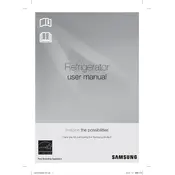
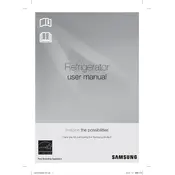
To reset the filter indicator, press and hold the "Alarm/Filter Reset" button for about 3 seconds until the indicator light turns off.
Check if the vents are blocked, ensure the temperature settings are correct, and clean the condenser coils. If issues persist, contact Samsung support.
It's recommended to clean the condenser coils every 6 months to ensure optimal efficiency and performance.
Locate the filter in the upper right corner of the refrigerator, twist it counterclockwise to remove, and install the new filter by twisting it clockwise until snug.
Unusual noises can be caused by uneven placement, items vibrating against the walls, or the compressor starting up. Ensure the refrigerator is level and that items are not obstructing any components.
Press the "Freezer" button until the Power Freeze icon lights up on the display. This mode will speed up the freezing process.
The recommended setting for the refrigerator is 37°F (3°C) and for the freezer is 0°F (-18°C).
Ensure the ice maker is turned on, check the water connection, and make sure the ice maker is not stuck by inspecting the ice tray for jams.
To deactivate the child lock, press and hold the "Child Lock" button for 3 seconds until the lock indicator turns off.
Ensure the door seals are airtight, avoid frequent door openings, maintain optimal temperature settings, and clean the condenser coils regularly.