Samsung RP22T31137Z User Manual
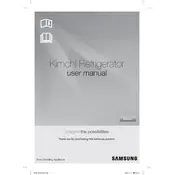
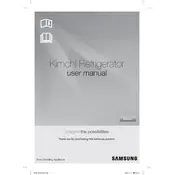
To adjust the temperature settings, locate the control panel inside the fridge compartment. Use the digital display to set the desired temperature for both the fridge and freezer sections.
First, check if the refrigerator is plugged in and the circuit breaker has not tripped. Ensure the doors are closing properly and the seals are intact. You may also need to clean the condenser coils for optimal cooling.
It is recommended to clean the condenser coils every 6 to 12 months to ensure efficient operation and prevent overheating.
To defrost the freezer, remove all items and unplug the refrigerator. Leave the freezer door open to allow the ice to melt naturally. Clean and dry thoroughly before plugging it back in.
Locate the water filter compartment inside the fridge. Turn the old filter counterclockwise to remove it, then insert the new filter and turn it clockwise until it locks in place.
Ensure that the ice maker is turned on and the water supply line is connected. Check for any ice jams and reset the ice maker if necessary.
Ensure that the refrigerator is level and not in contact with any surrounding surfaces. Check for loose items on the shelves and secure them. Clean the fan blades to reduce noise further.
Yes, the door swing direction can be changed. Refer to the user manual for detailed instructions on reversing the door swing. It may require some tools and additional parts.
Regularly clean the interior and exterior, check and replace door seals if necessary, clean condenser coils, and replace the water filter as recommended.
Check the power cord and outlet for any damage. Ensure the plug is fully inserted into the outlet. Verify that the circuit breaker is not tripped and consider testing the outlet with another appliance.