Samsung RH22H9010 User Manual
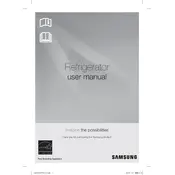
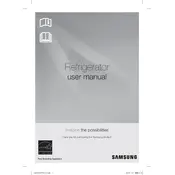
To reset the filter indicator light, press and hold the "Ice Type" button for 3 seconds until the light turns off.
First, check if the doors are closing properly and the seals are intact. Ensure the temperature control is set correctly. If the problem persists, clean the condenser coils and check for any obstructions in the air vents.
Locate the water filter in the bottom right corner of the refrigerator compartment. Turn the filter counterclockwise to remove it, then insert the new filter and turn it clockwise until it locks in place.
Unusual noises could be due to the refrigerator not being level or items inside vibrating. Ensure the fridge is on a stable surface and items inside are not touching the walls.
The Samsung RH22H9010 refrigerator typically does not require manual defrosting as it is equipped with an auto-defrost feature. However, if you notice ice buildup, you may need to defrost manually.
The recommended temperature setting for the refrigerator is 37°F (3°C) and for the freezer is 0°F (-18°C).
To clean the water dispenser, remove the tray and clean it with a mild detergent. Use a damp cloth to wipe the dispenser area and ensure there is no residue left.
To activate the power freeze feature, press and hold the "Freezer" button for 3 seconds. This will speed up the ice-making process by dropping the freezer temperature quickly.
If the ice maker stops working, check if it is turned on and the water supply line is connected. Clear any ice jams and ensure the freezer is at the correct temperature.
The model and serial number are usually located on a label inside the refrigerator compartment on the left wall or behind the bottom drawer.