Samsung RF28T5A01 User Manual
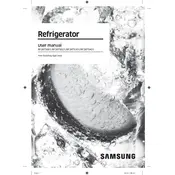
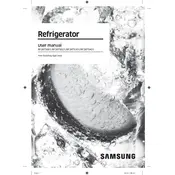
To clean the water filter, first turn off the water supply. Remove the filter by twisting it counterclockwise. Rinse it under running water to remove debris. Reinstall by twisting clockwise until it locks. Ensure the water supply is turned back on.
Check if the refrigerator is plugged in and the temperature is set correctly. Ensure the vents are not blocked by food items. Clean the condenser coils and check the door seals for damage. If the issue persists, contact Samsung support.
To reset the ice maker, locate the reset button on the ice maker unit, press and hold it until you hear a chime. This indicates the reset process is complete.
Loud noises can be caused by items inside the fridge vibrating against each other, the compressor, or the fan. Ensure items inside are not blocking vents and that the refrigerator is level. If the noise persists, a service technician may be needed.
Press the fridge or freezer button on the control panel to cycle through the available temperature settings. The display will show the current temperature setting for each compartment.
While you can install it yourself by following the user manual, professional installation is recommended to ensure proper setup, especially regarding water line connection and leveling.
Place frequently used items at eye level. Store raw meat on lower shelves to prevent contamination. Leave space around items to allow air circulation and avoid overcrowding.
Press and hold the Power Cool button on the control panel. This function will rapidly cool the refrigerator to quickly chill items.
Regular maintenance includes cleaning the condenser coils, checking the door seals for leaks, replacing the water filter every 6 months, and cleaning the interior of the refrigerator.
Check the water line connections and ensure they are secure. Inspect the door seals for any damage. Make sure the fridge is level to prevent water from pooling. If the problem continues, consult a technician.