Samsung RF28K9070 User Manual
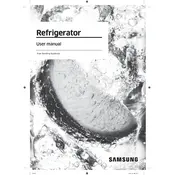
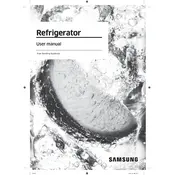
To reset the water filter indicator, press and hold the "Ice Type" and "Filter Reset" buttons simultaneously for 3 seconds. This will reset the indicator light.
First, check the temperature settings and ensure they are set correctly. Make sure the vents inside the refrigerator are not blocked. If the problem persists, clean the condenser coils and verify that the door seals are intact and clean.
Locate the water filter at the bottom right corner of the refrigerator compartment. Turn the filter counterclockwise to remove it. Insert the new filter and turn it clockwise until it locks into place.
Unusual noises can be due to the refrigerator not being level. Ensure that the refrigerator is on a flat surface. Check if any items inside are vibrating against each other. If the noise persists, it may require professional inspection.
To activate the Power Cool feature, press the "Fridge" button repeatedly until "Power Cool" is highlighted on the display. This will temporarily lower the temperature to quickly cool new items.
First, turn off the ice maker. Remove the ice bin and wash it with warm, soapy water. Use a soft cloth to clean the ice maker components. Rinse and dry thoroughly before reassembling.
Ensure the refrigerator is connected to Wi-Fi. Navigate to Settings > About Device > Update. Follow the on-screen instructions to download and install any available updates.
Try resetting the refrigerator by unplugging it for a few minutes and then plugging it back in. If the issue persists, check for any available software updates or contact Samsung support for assistance.
To set up Wi-Fi, go to the refrigerator's display panel, select Settings > Wi-Fi, and follow the prompts to connect to your home network. Ensure you have your Wi-Fi password ready.
The Samsung RF28K9070 is designed to defrost automatically. If manual defrosting is needed, unplug the refrigerator and leave the doors open to allow ice to melt. Once defrosted, clean any water and plug the refrigerator back in.