Samsung RF28JB User Manual
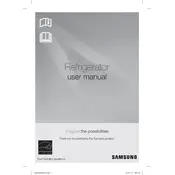
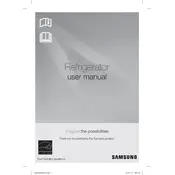
To reset the filter light, press and hold the Ice Type/Filter Change button for 3 seconds. The light should turn off, indicating the reset is complete.
Check if the doors are closing properly and not obstructed. Ensure the temperature settings are correct, and clean the condenser coils if they are dirty.
Locate the water filter at the bottom right corner of the refrigerator. Turn it counterclockwise to remove it, and install the new filter by turning it clockwise until it locks.
Ensure the ice maker is turned on and the water line is connected. Check for ice blockages in the ice maker and reset the ice maker if necessary.
To manually defrost, unplug the refrigerator and remove all food items. Leave the doors open to allow the ice to melt naturally. Clean the interior once defrosting is complete.
This could be due to a clogged defrost drain. Clean the drain with warm water and a small brush to ensure proper drainage.
To activate Power Freeze, press and hold the Freezer button for 3 seconds. This will speed up the freezing process.
Regularly clean the condenser coils, replace the water filter every six months, and ensure door seals are clean and intact to maintain efficiency.
Use the control panel to set the fridge and freezer temperatures. Press the Fridge or Freezer button to cycle through the available temperature settings.
Ensure the refrigerator is level and not touching any walls or cabinets. Check for any loose items inside that might be vibrating.