Samsung RF28HFPD User Manual
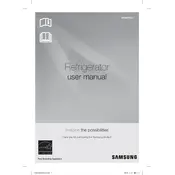
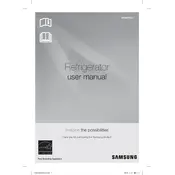
To reset the ice maker, first ensure the ice maker is turned on. Then, locate the reset button on the ice maker and press it for about 3 seconds until you hear a chime.
Check if the refrigerator is plugged in and the circuit breaker is not tripped. Ensure that the vents inside the refrigerator are not blocked and that the temperature settings are correct.
To change the water filter, turn off the water supply, rotate the old filter counterclockwise, and remove it. Insert the new filter and rotate it clockwise until it locks in place. Then, turn on the water supply.
Unusual noises could be due to the refrigerator not being level, items inside vibrating, or parts needing lubrication. Check and adjust accordingly.
Unplug the refrigerator and locate the condenser coils at the back or bottom. Use a vacuum cleaner with a brush attachment or a coil cleaning brush to remove dust and debris.
Error code 1E indicates a power outage. To resolve it, press and hold the Energy Saver and Lighting buttons for 10 seconds to reset the display.
To activate the Power Cool feature, press the Power Cool button on the control panel. This will rapidly cool the refrigerator by lowering the temperature for a short period.
Ensure the water supply line is connected and turned on. Check for kinks in the line and replace the water filter if it is clogged or old.
Keep the refrigerator away from direct sunlight and heat sources. Ensure the door seals are clean and airtight. Maintain recommended temperature settings and ensure proper airflow inside.
The recommended temperature setting for the refrigerator compartment is 37°F (3°C), and for the freezer compartment, it is 0°F (-18°C).