Samsung RF26HFEND User Manual
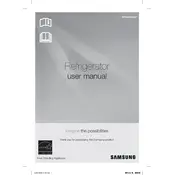
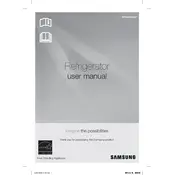
To reset the filter light on your Samsung RF26HFEND Refrigerator, press and hold the "Ice Type" or "Alarm/Filter Reset" button for 3 seconds until the light turns off.
Ensure the temperature settings are correct, check if the vents are blocked, clean the condenser coils, and verify that the door seals are intact. If the issue persists, contact a professional technician.
It is recommended to clean the condenser coils every 6 to 12 months to ensure efficient operation.
Unusual noises can be caused by items inside the fridge vibrating, the refrigerator being unlevel, or the compressor. Check and adjust these areas accordingly.
Locate the water filter compartment, usually at the bottom or inside the fridge. Twist the old filter counterclockwise to remove it, then install the new filter by twisting it clockwise until it locks.
The recommended temperature setting for the fridge is 37°F (3°C) and 0°F (-18°C) for the freezer.
Ensure the ice maker is turned on, check the water supply line for kinks, and ensure the freezer is cold enough. Clean the ice maker components if necessary.
Check for obstructions or items preventing the door from closing, inspect the door seals for damage, and ensure the refrigerator is level.
Press the "Energy Saver" button on the control panel to activate or deactivate the mode, which helps reduce energy consumption.
Condensation can occur if the door is left open, if the door seals are damaged, or if the humidity levels are high. Ensure the door is closed tightly and check the seals for any issues.