Samsung RF23M807 User Manual
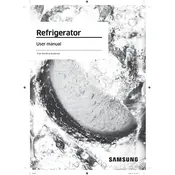
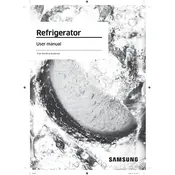
To reset the filter indicator, press and hold the "Ice Type/Filter Reset" button for 3 seconds until the indicator light turns off.
Ensure that the refrigerator is plugged in and the doors are fully closed. Check the temperature settings and adjust if necessary. Clean the condenser coils and ensure adequate airflow around the unit.
Locate the water filter at the bottom right of the refrigerator compartment. Turn the filter counterclockwise to remove it. Insert the new filter and turn it clockwise until it locks into place.
Water pooling can be due to a blocked defrost drain. Clear any debris from the drain using a pipe cleaner or warm water. Ensure the drain is free of obstructions.
Press and hold the "Fridge" button for 3 seconds to activate Power Cool mode. This will rapidly decrease the fridge compartment temperature.
The "OF OF" error code indicates that the refrigerator is in Demo Mode. To deactivate, press "Energy Saver" and "Power Cool" buttons simultaneously for 3 seconds.
The Samsung RF23M807 is a frost-free model, so manual defrosting is not required. The refrigerator automatically defrosts itself.
Ensure the ice maker is turned on and the water supply is connected. Check for any ice blockages in the ice maker and reset it by pressing the ice maker reset button.
The Samsung RF23M807 Refrigerator does not support reversible doors. The door swing direction cannot be changed.
Unplug the refrigerator and locate the condenser coils, usually at the back or bottom of the unit. Use a vacuum cleaner or soft brush to gently remove dust and debris from the coils.