Samsung RF23HSESB User Manual
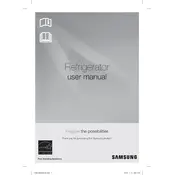
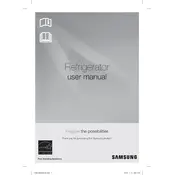
To reset the filter indicator, press and hold the "Ice Type" or "Filter Reset" button for 3 seconds until the indicator light resets.
Ensure the refrigerator is plugged in and the temperature settings are correct. Check the door seals and clean the condenser coils. If the issue persists, consider contacting a technician.
It is recommended to clean the condenser coils every 6 months to maintain optimal efficiency.
To defrost, remove all items from the freezer, unplug the refrigerator, and leave the door open. Use towels to catch any melting ice. Once defrosted, clean the interior before plugging it back in.
Use the control panel inside the refrigerator. Press the "Fridge" button to adjust the refrigerator's temperature and the "Freezer" button for the freezer.
Check if the ice maker is turned on and the water supply line is connected. Ensure the ice bin is correctly positioned and the freezer is set to the correct temperature.
Check if the water filter is properly installed and not clogged. Inspect the water supply line for leaks and ensure the drainage system is not blocked.
Locate the water filter housing inside the refrigerator, rotate the old filter counterclockwise to remove it, and install the new filter by rotating it clockwise until secure.
The recommended temperature setting is 37°F (3°C) for the refrigerator and 0°F (-18°C) for the freezer.
Ensure the refrigerator is level and not touching any walls or cabinets. Check the condenser fan and compressor for obstructions. Some noise is normal during operation.