Samsung RF22K938 User Manual
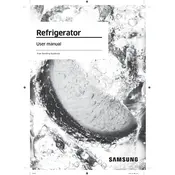
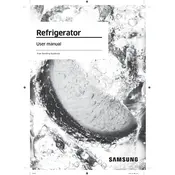
To reset the filter indicator, press and hold the "Ice Type" and "Filter Reset" buttons simultaneously for 3 seconds until the indicator light resets.
Check if the refrigerator is properly plugged in and ensure that the door is fully closed. Also, verify that the temperature settings are correct and clean the condenser coils if necessary.
Clean the interior with a mixture of baking soda and water. Place an open box of baking soda inside the fridge to absorb odors. Ensure that food items are properly sealed.
Check if the defrost drain is clogged and clean it if necessary. Also, inspect the water filter and connections for any leaks. Ensure the refrigerator is level to prevent condensation issues.
Press the "Power Cool" button on the control panel. This feature will rapidly decrease the refrigerator's temperature to cool your groceries quickly.
The recommended temperature setting for the refrigerator is 37°F (3°C) and for the freezer is 0°F (-18°C).
Ensure the ice maker is turned on and the water line is connected. Check for ice blockages and reset the ice maker by pressing the reset button.
No, the Samsung RF22K938 does not support reversible door swing. The door design is fixed in its orientation.
It is recommended to clean the condenser coils every 6 to 12 months to ensure optimal performance and efficiency.
Check if the refrigerator is properly connected to the power supply. Try resetting the control panel by unplugging the refrigerator for a few minutes and then plugging it back in.