Samsung RB12J8896S4 User Manual
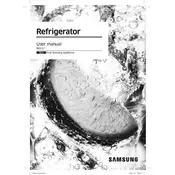
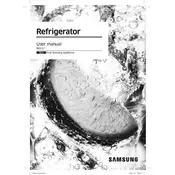
To adjust the temperature settings, press the 'Fridge' or 'Freezer' button on the control panel to cycle through the available temperature settings until you reach the desired temperature.
Check if the refrigerator is level and ensure that it is not in contact with any walls or cabinets. Also, verify that there are no loose items inside. If the noise persists, consult the user manual for further troubleshooting steps or contact Samsung support.
It is recommended to clean the condenser coils every 6 to 12 months to ensure efficient operation. Ensure the refrigerator is unplugged before cleaning.
To defrost your refrigerator, turn it off and remove all food items. Leave the doors open to allow the ice to melt. Use a towel to absorb the water and ensure the interior is dry before turning the refrigerator back on.
To change the water filter, locate the filter inside the refrigerator, twist it counterclockwise to remove it, and insert a new filter by twisting it clockwise until it locks into place. Run water through the new filter for a few minutes to clear any air and impurities.
Check if the doors are closed properly and the seals are intact. Ensure that the vents inside the refrigerator are not blocked by food items. If the issue persists, reset the temperature settings or consult a technician for further assistance.
To activate Power Cool or Power Freeze, press the respective button on the control panel. This will temporarily lower the temperature to quickly cool down or freeze items. The feature will automatically turn off after a few hours.
Water pooling may be due to a blocked defrost drain. Clear any debris from the drain hole using a pipe cleaner or a similar tool. Ensure that the drain pan is properly positioned.
To lock the control panel, press and hold the 'Lock' button for 3 seconds. This will prevent accidental changes to the refrigerator settings. To unlock, press and hold the button again for 3 seconds.
Ensure the ice maker is turned on and the water supply line is connected and not kinked. Check if the freezer temperature is set to a cold enough setting. If the problem continues, refer to the troubleshooting section in the manual or contact support.