Samsung PowerFoam WF45H6300 User Manual
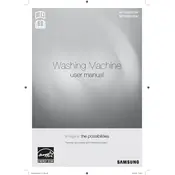
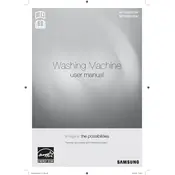
To ensure optimal performance, distribute clothes evenly around the drum without overloading. Keep heavy items at the bottom and mixed fabrics together. Leave enough space for clothes to tumble freely.
Check if the door is properly closed. Ensure the power cord is plugged in and the circuit breaker is not tripped. Also, make sure the water supply is turned on.
Remove the detergent drawer by pressing the release lever. Rinse it under warm water to remove any residue. Use a soft brush if necessary and dry it before reinserting.
Check for clogs in the drainage hose or the filter. Make sure the hose is not kinked. Clean the drain pump filter located at the front bottom of the washer.
Ensure the washer is level on the floor. Adjust the leveling legs if necessary. Avoid overloading the washer and distribute items evenly. Use anti-vibration pads if needed.
Regularly clean the drum, door seal, and detergent drawer. Check and clean the drain pump filter monthly. Inspect hoses for wear and replace them every 5 years.
Empty the drum, add a washing machine cleaner or a cup of bleach, and select the Self Clean cycle. Run the cycle to maintain the washer's cleanliness.
Run a Self Clean cycle with a washing machine cleaner. Leave the door open after each wash to allow the drum to dry. Clean the door seal and detergent drawer regularly.
Error code 4E indicates a water supply issue. Ensure the water faucets are fully open, the hoses are not kinked, and the inlet filters are clean.
Check the power supply and ensure the washer is plugged in. Try resetting the washer by unplugging it for a few minutes and then plugging it back in. If the issue persists, contact Samsung support.