Samsung Powerbot VR2AK9350WK User Manual
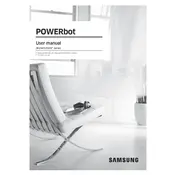
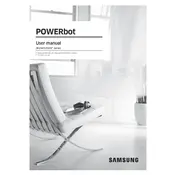
To connect your Samsung Powerbot VR2AK9350WK to Wi-Fi, download the SmartThings app on your smartphone. Open the app, select 'Add Device', and follow the on-screen instructions to connect your vacuum to your Wi-Fi network. Ensure your Wi-Fi network is 2.4 GHz as the vacuum does not support 5 GHz networks.
If your Powerbot is not charging, ensure the charging dock is plugged in and the power indicator on the dock is lit. Check for any obstructions or dirt on the charging contacts of both the dock and the vacuum. Clean them with a dry cloth if necessary. Also, ensure the Powerbot is properly aligned with the charging dock.
To clean the brush, turn off and unplug the vacuum. Turn the vacuum over, remove the brush cover by unlocking the tabs, and take out the brush. Use scissors to cut any tangled hair or debris, then wipe the brush with a damp cloth. Reassemble the brush and cover before resuming use.
To perform a factory reset on your Powerbot VR2AK9350WK, press and hold the 'Start/Stop' button for approximately 10 seconds until the device powers off. Release the button and wait for a few seconds before turning it back on. This will reset the device to its default settings.
A loud noise from the Powerbot could be due to debris caught in the brush or wheels. Turn off the vacuum, remove any obstructions from the brush and wheels, and clean them thoroughly. If the noise persists, check for any loose parts and tighten them if necessary.
To schedule cleaning times, use the SmartThings app. Open the app, select your Powerbot, navigate to the 'Schedule' option, and set the desired cleaning times and days. Ensure your Powerbot is connected to Wi-Fi and the app to apply the schedule.
Regular maintenance includes emptying the dustbin, cleaning the filters, brush, and sensors, and checking for software updates. It's recommended to clean the brush weekly and the filters monthly, or more frequently if needed. Replace filters and brushes as specified in the user manual.
To improve suction power, ensure the dustbin is not full and the filters are clean. Check for blockages in the brush and wheels. Make sure the vacuum is set to the correct cleaning mode for your floor type. Perform regular maintenance as outlined in your user manual.
If your Powerbot gets stuck frequently, check for any obstacles or loose wires on the floor. Rearrange furniture to provide a clear path, and consider using the boundary markers to restrict access to areas where the vacuum might get stuck.
To update the firmware, ensure your Powerbot is connected to Wi-Fi. Open the SmartThings app, select your device, and check for any available updates in the settings menu. Follow the prompts to download and install the latest firmware.