Samsung Power Turbo Plus SC12F70H User Manual
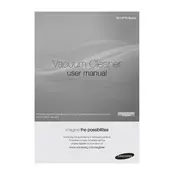
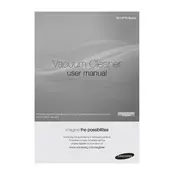
To clean the dustbin, first detach it from the vacuum. Open the lid, empty the contents into a trash bin, and rinse the dustbin with water. Ensure it is completely dry before reattaching it to the vacuum.
Loss of suction power can be due to a clogged filter or hose. Check and clean the filters, and ensure the hose is free from blockages.
The HEPA filter should be replaced every 6 to 12 months, depending on usage frequency, to maintain optimal performance.
If the vacuum overheats, turn it off immediately and unplug it. Check for blockages in the hose or filters, let it cool down, and resume operation once resolved.
Yes, the vacuum is designed for multi-surface cleaning, including hardwood floors. Use the appropriate setting to avoid scratches.
Regularly remove the brush roll and clear any hair or debris. Use scissors to cut away tangled hair, and ensure it spins freely before reinstallation.
Store the vacuum in a cool, dry place. Ensure the cord is neatly wrapped and the dustbin is empty to prevent odors.
A loud noise may indicate a blockage or a loose component. Inspect the hose, filters, and brush roll for obstructions or damage.
Refer to the user manual to locate the mode selector switch on the vacuum body. Adjust the mode to suit the cleaning surface.
Check if the power cord is securely plugged in and inspect for any blown fuses or tripped breakers. If the issue persists, consult a professional technician.