Samsung Power Stick VS6AK6050KW User Manual
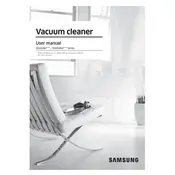
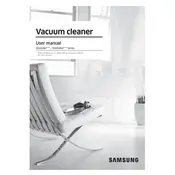
To assemble the vacuum, connect the stick to the main body, attach the desired cleaning head, and ensure all connections click into place securely.
Check for blockages in the hose or cleaning head, clean or replace the filters, and ensure the dustbin is not full.
It is recommended to clean the filters once a month or more frequently if you notice a decrease in suction power.
Yes, the vacuum is suitable for hardwood floors. Use the appropriate cleaning head to prevent scratching.
Charge the battery fully before first use, avoid overcharging, and store the vacuum at room temperature.
Ensure the battery is charged, check the power switch, and inspect for any obstructions or errors indicated by the LED lights.
Detach the dustbin from the main body, open the lid, and dispose of the contents into a trash bin. Clean the dustbin with a damp cloth if necessary.
Store the vacuum in a cool, dry place. Use the wall mount provided to keep it secure and off the floor.
Check for tangled debris around the brush roll, ensure it is properly seated, and verify that the vacuum is in the correct mode for brush roll operation.
Remove the brush roll from the cleaning head, cut away any tangled hair or fibers, and rinse it with water. Let it dry completely before reinstalling.