Samsung NZ36K7880 User Manual
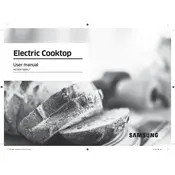
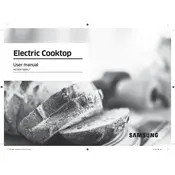
To lock the controls on your Samsung NZ36K7880 Cooktop, press and hold the 'Lock' button for 3 seconds until the lock indicator illuminates. This will prevent unintended use of the cooktop.
To clean the cooktop surface, use a soft cloth or sponge with a mild detergent. Avoid abrasive cleaners or pads to prevent damage to the glass surface.
If the cooktop is not heating properly, ensure that it is properly connected to the power supply and that the cookware is compatible with induction cooking. If the issue persists, consult the user manual or contact Samsung support.
To use the Boost function, select a cooking zone and press the 'Boost' button. This will temporarily increase the power output for faster cooking results.
No, you must use induction-compatible cookware with a magnetic base for the Samsung NZ36K7880 Cooktop to function properly.
To reset the cooktop, turn off the unit and unplug it from the power source for a few minutes. Reconnect and turn it back on. If problems persist, consult the manual or support.
A humming noise can occur during normal operation, especially at high power settings, due to the induction technology. It is generally not a cause for concern.
To activate the child lock, press and hold the 'Child Lock' button for 3 seconds. This will prevent accidental operation by children.
Error code 'E2' typically indicates an overheating issue. Allow the cooktop to cool down and ensure proper ventilation. If the error persists, contact Samsung support.
To improve efficiency, use cookware with a flat bottom and appropriate size for the cooking zone. Ensure proper contact between the cookware and the cooktop surface.